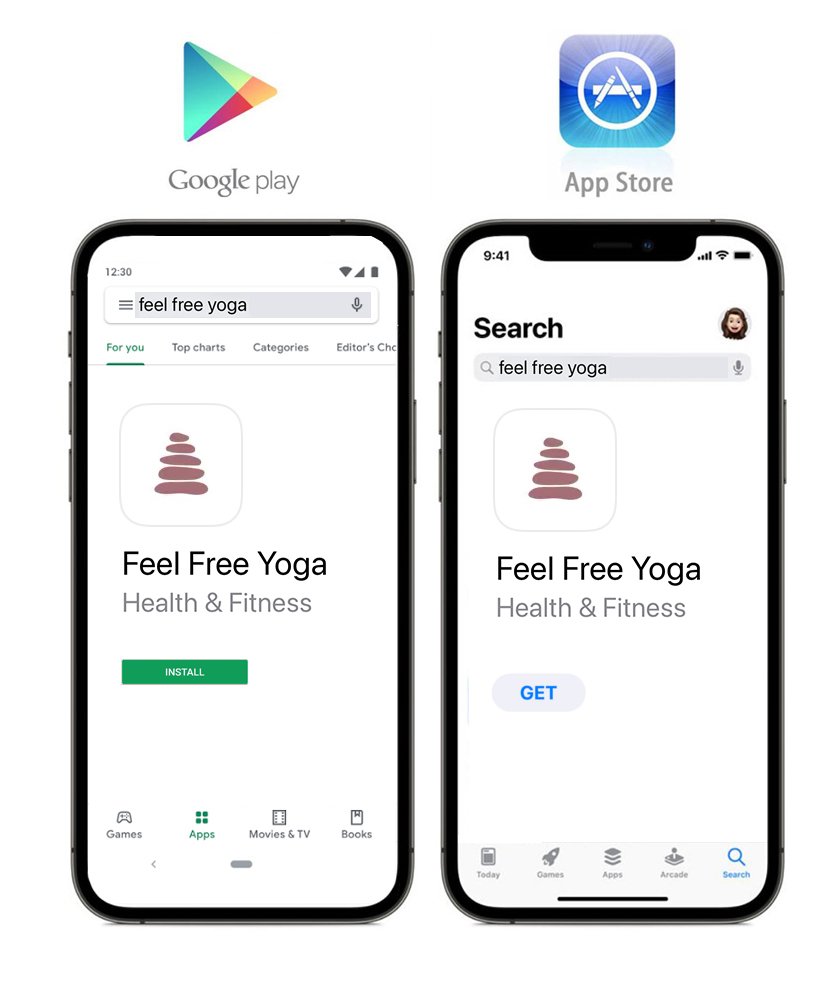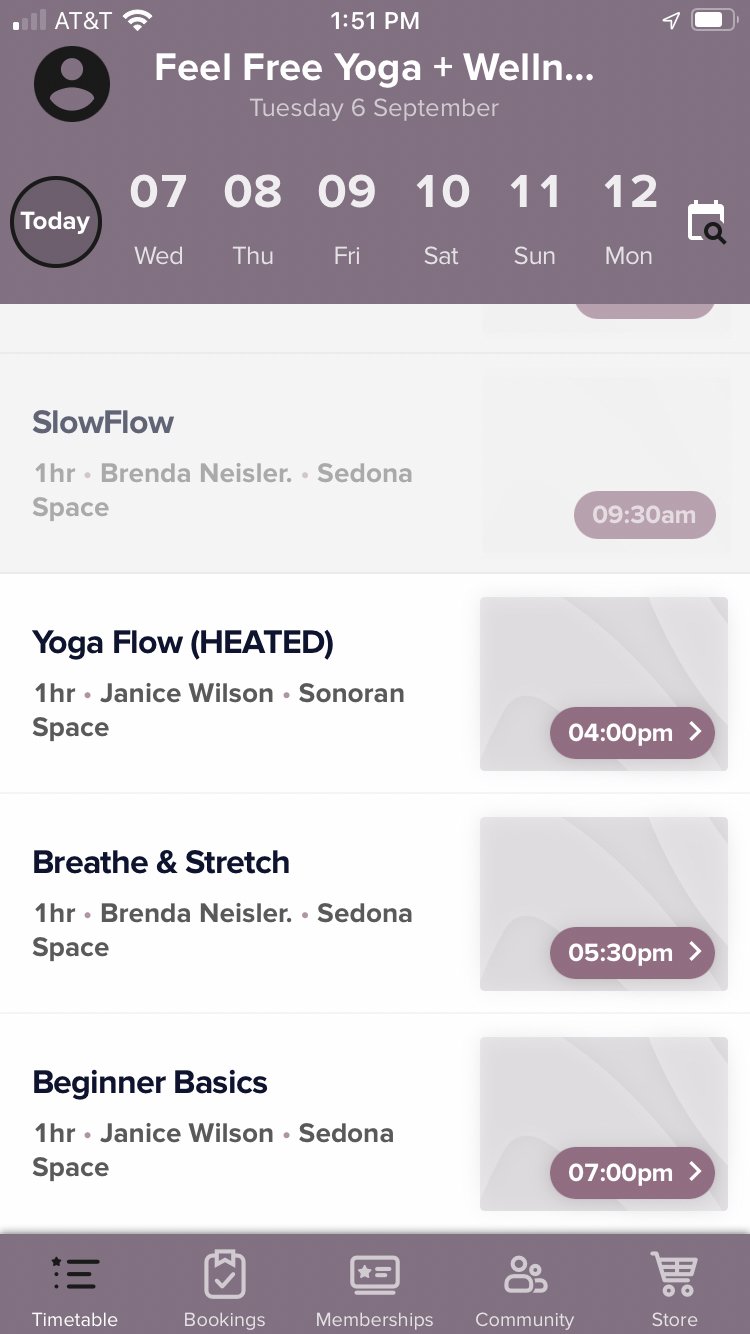Get the Feel Free App
NEED TO SET UP A FEEL FREE YOGA ACCOUNT TO SIGN UP FOR CLASSES ONLINE?
From your DESKTOP computer:
1) Simply click on the “Our Schedule” Button in the website navigation, or click here.
2) Find the Login / Register “Key Icon” in the upper right side of GloFox Web Portal
3) Find “Create Account” on right side, and click the REGISTER button (make note of your email/password used to set up the account)
4) You may then log in to set up your Membership Billing for great savings, or find a single class to purchase; the app will safely store your credit card information for future use and you can pre-register for any of our classes through the GloFox Web Portal.
EVEN EASIER: Get the APP on your PHONE:
1) Search “feel free yoga” wherever you get your mobile phone apps— on Google Play or the App Store, and look for our Cairn Icon ; Download and Open the free Feel Free Yoga app to get started.
2) Follow the prompts to create your account and set up your membership. The Feel Free Yoga app enables secure payments (and you can change or cancel at any time!) Simply click “Buy” to view the various memberships, OR you can go the the Classes Screen and book single classes.
3) Next, book your classes. If you have an unlimited Membership, you can preschedule your week to make life easier- and save money!
See you at Feel Free Yoga and Wellness